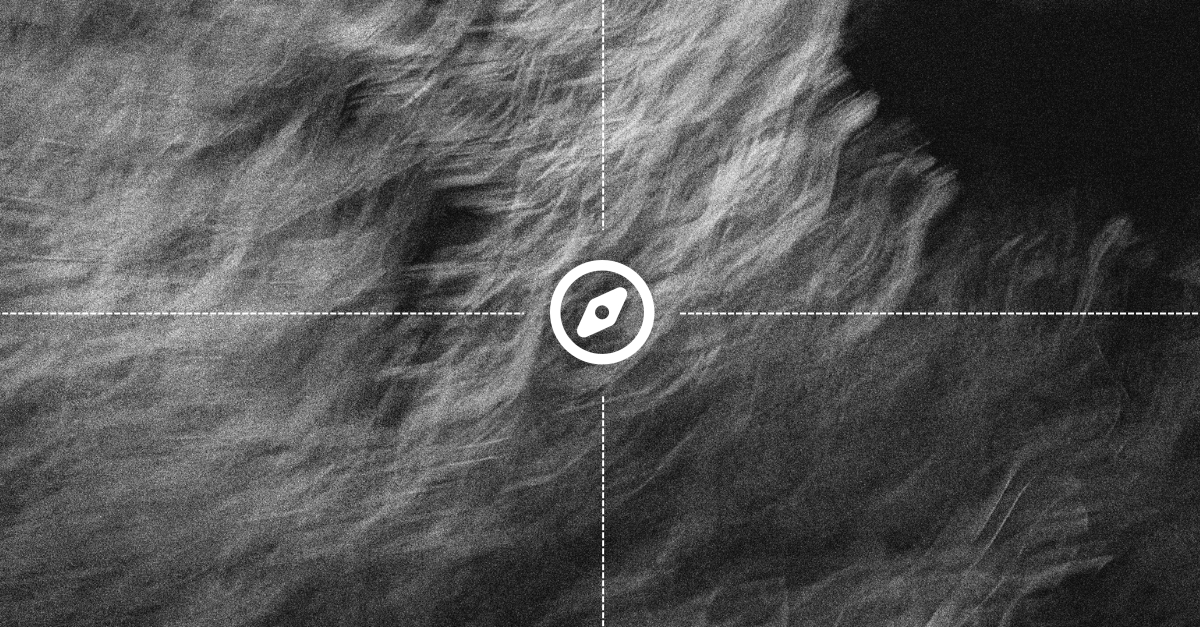Article Summary
Integrating accessibility into UX/UI design is more than a moral duty—it's a strategic advantage that expands market reach, improves SEO, and fosters brand loyalty. This article highlights how accessible design not only complies with regulations but also creates superior user experiences and drives business success.
Key Points
Video
Full Article
As a UX/UI design and consulting agency, we focus on user experience, business analysis, and business solutions. With this focus on holistic design approaches, our commitment to accessibility is integral to our ethos and work. In celebration of National Accessibility Week, we aim to highlight why accessibility is not just a moral imperative but also a business advantage and how incorporating accessibility into UX/UI design can lead to exceptional user experiences.
Accessibility is fundamental to a well-designed product or service. At some point in our lives, we all experience moments where the built environment or digital world becomes inaccessible due to temporary or permanent disabilities. This reality highlights the need for designing inclusive environments, tools, and information. With an aging population, issues such as mobility impairments, low vision, and cognitive challenges become increasingly prevalent—aging impacts us all.
Accessibility should be integrated holistically from the beginning of any digital project and throughout each stage. During project discovery, clearly define accessibility parameters and success criteria in the product requirements. Conduct iterative testing of colours, font sizes, and page structures in the prototyping phase. Finally, during development, utilize accessibility tools like NVDA or JAWS to test your site, and run accessibility audits with tools like Lighthouse or AccessiBe. We will cover these steps in more detail later in this article.
Why Accessibility is Good for Business
Accessibility is often exclusively seen through the lens of inclusivity and compliance, but its benefits extend much further. By prioritizing accessibility, businesses can gain numerous advantages that enhance their reach, reputation, and operational efficiency.
Firstly, accessibility broadens market reach. An estimated 15% of the world's population lives with some form of disability. Designing products and services with accessibility allows businesses to cater to this significant segment, expanding their customer base and tapping into a previously underserved market.
Moreover, accessibility improvements can boost search engine optimization (SEO). Accessible websites often perform better in search engine rankings because features that aid accessibility, such as alt text for images and structured content, also help search engines understand and index your site more effectively. This dual benefit means accessible websites attract more traffic, increasing visibility and potential revenue.
Another benefit of accessibility-conscious design is the improvement of overall usability, which enhances the user experience for everyone, not just those with disabilities. Features like straightforward navigation, readable fonts, and sufficient colour contrast make websites more accessible and user-friendly, leading to higher engagement and satisfaction rates. By providing a seamless experience for all users, accessible design increases user engagement, improves satisfaction, and encourages deeper interaction with digital products, resulting in more frequent and meaningful user interactions.
Legal compliance is another critical factor. Adhering to accessibility standards helps businesses avoid potential lawsuits. It ensures compliance with regulations such as the Accessibility for Ontarians with Disabilities Act (AODA) and the Americans with Disabilities Act (ADA). These regulations mandate that businesses provide equal access to their services and products, and non-compliance can result in significant legal and financial repercussions. By proactively incorporating accessibility, companies can mitigate these risks and operate with peace of mind.
Commitment to accessibility can significantly enhance brand loyalty. Consumers today are increasingly drawn to brands that demonstrate social responsibility and ethical practices. By prioritizing accessibility, businesses show that they value inclusivity and diversity, which resonates positively with customers. This commitment fosters a positive brand image, builds trust, and encourages long-term loyalty, ultimately leading to sustained business success.
The benefits of accessibility in business are multifaceted, impacting market reach, SEO performance, usability, legal compliance, and brand loyalty. By making accessibility a cornerstone of their digital strategy, businesses can do good and achieve lasting success and growth.
Why Accessibility-Conscious Design is Better Design
Accessibility-conscious design leads to better overall design because it fundamentally prioritizes user-centricity. By focusing on accessibility, designers ensure that user needs are at the forefront, fostering empathy and inclusivity in design thinking. This approach not only caters to individuals with disabilities but also enhances everyone's overall user experience.
One key benefit of accessibility-conscious design is the enhancement of usability. Features like straightforward navigation, readable fonts, and sufficient colour contrast make user interfaces more accessible. These elements improve the clarity and functionality of a design, ensuring that users can navigate and interact with digital products effortlessly.
Accessibility constraints often encourage innovation. Designing within the bounds of accessibility standards can lead to creative solutions that enhance the user experience. This innovative approach not only meets accessibility requirements but also drives forward-thinking design practices that can benefit all users.
Moreover, accessibility-conscious design promotes contextual and responsive design. In today's digital landscape, people interact with various screen types and sizes throughout the day. Accessible design ensures that content and tools are usable across multiple devices and contexts, providing a consistent and seamless experience regardless of how or where users access your digital products.
Accessibility-conscious design leads to superior overall design by prioritizing user-centricity, enhancing usability, encouraging innovation, promoting responsive design, and increasing engagement. By integrating accessibility into every stage of the UX/UI design process, we create digital products that are inclusive, effective, and beneficial for all users.
Accessibility is not merely a checkbox but a fundamental aspect of good design and business strategy. By embedding accessibility into our holistic UX design processes, we create more inclusive, usable, and prosperous digital experiences. As we celebrate National Accessibility Week, let's commit to making accessibility a priority in all our digital endeavours. We have outlined two lists to help you in your accessibility journey: Top 10 Considerations for Accessibility on the Web and our Top 5 Testing Tools for Web Accessibility.
10 Essential Tips for Enhancing Web Accessibility
To ensure your digital platforms are accessible, consider the following. These might seem like the basics, but it's incredible to see how many sites miss these fundamental issues:
- Provide Text Alternatives: Use alt text for images and transcripts for audio/video content. We recommend getting creative with the alternative text to ensure you capture the image's tone.
- Ensure Keyboard Navigation: All functionalities should be accessible via the keyboard. A user should not have to rely exclusively on a pointing device.
- Maintain Readable Text: Good typesetting is essential for the web. Use clear, legible fonts and appropriate text sizes. More advanced typesetting features like line length and line height will further enhance the readability for all users.
- Offer Adjustable Text Sizes: Allow users to resize text without breaking the layout. The new world of responsive font sizing must also be considered, as selecting the wrong approach can reduce accessibility.
- Use High Contrast: Ensure sufficient colour contrast between text and background. We recommend using a tool that considers both the conventional contrast algorithm and the newer Accessible Perceptual Contrast Algorithm (APCA), which calculates contrast based on the luminance of the colours.
- Implement Accessible Forms: Label all form fields clearly and provide helpful error messages. This makes forms easier to understand and complete for all users, including those with cognitive impairments.
- Include Skip Navigation Links: This feature allows users to bypass repetitive navigation links and go straight to the main content. It is beneficial for screen reader users.
- Use Descriptive Links: Avoid generic link texts like "click here." Be descriptive and explicit. This helps all users understand the purpose of the link, especially those using screen readers.
- Provide Time Adjustments: Allow users to adjust or turn off time-limited content. This ensures that users with disabilities have sufficient time to interact with content and complete tasks.
- Utilize Automated Accessibility Testing Tools: Although conducting user testing is ideal, many companies lack the resources to deploy such testing. Tools like WAVE, Axe, and Lighthouse can identify and help you address many accessibility issues efficiently and cost-effectively.
Top 5 Testing Tools for Web Accessibility
Utilizing the right tools can significantly enhance your accessibility efforts. Here are our five top tools:
- WAVE (Web Accessibility Evaluation Tool): Analyzes web pages for accessibility issues.
- Axe by Deque: Offers comprehensive accessibility testing for web applications.
- Lighthouse: A Chrome DevTools feature that audits accessibility, performance, and more.
- Contrast Figma Plugin: This plugin checks colour contrast ratios to ensure readability. It also includes a beta feature for the Accessible Perceptual Contrast Algorithm (APCA), the future of colour contrast checking. APCA avoids the false positives/negatives of the more common contrast algorithms.
- NVDA (NonVisual Desktop Access): A free screen reader that helps test how accessible your content is for visually impaired users.
Keep in mind that the WCAG standards continue to evolve, as do the technology and content of a website. Therefore, it is essential to implement a continuous testing plan to catch and remediate accessibility issues early. This proactive approach ensures that accessibility is not an afterthought but an integral part of the design and development process, leading to a more inclusive and user-friendly digital experience.
Incorporating these considerations and tools into your process can ensure that accessibility is a central component of your web design strategy. This will not only create better user experiences but also drive business success.
Bonus Content
Still interested in learning more? We have our McMillan webinar on WCAG 2.0 available below via YouTube.